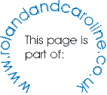 |
|||||||||||
|
|
|||||||||||
|
Click here for complete Site Map
Thats it! Now wait a few minutes for the image to develop in the light and view your results. Got a question or can't find the info you are looking for? Click HERE to contact us. Click here for complete Site Map |
|
All text and images Copyright © 2000-2011 Roland Givan, unless otherwise stated. All Rights Reserved. |
|
[Home Page] [i-zone Frame Unload] [i-zone film in Isolette III] [i-zone film & homemade] [i-zone Frame Reload] |
